
Patients can only book one appointment online.
Hi, I love the online booking in Zurili. Patients in Rarotonga are already booking appointments. But they are complaining that can only book one appointment and no more. They want to book multiple appointments because I arrive there early next month from New Zealand and am only available there for a week so they want to make sure they can get a good series of adjustments. I would prefer them to book multiple appointments in advance rather than getting me or my CA to book it for them from New Zealand.
Answer

Hi Dr Chad,
When they are a new patient, they can only book one appointment. Once they have a completed appointment, they can book as many as they want.

Ok, thanks Richard. What If I have seen these patients before I had Zurili and have since entered those patients details into Zurili, can they then select their record and make multiple appointments? Also it seems that they cant use the file I have created to make an apportionment. Unless they are doing something wrong. But every patient that has done that has had to make a new file. Can I merge these duplicates into one file?

If you have someone you know already, you can just make any completed appointment in the past. Then Zurili will treat them as existing rather than new.
Existing patients should be able to link to their existing record quite easily: they enter their phone number, enter the code Zurili sends by sms, then they are asked to complete their firstname, lastname and dob. Of course, you need to have those entered correctly in Zurili, but then they can just log in themselves even without your help.
They do only need to do this link process the first time. After that, they just login with their phone number and sms code or pw, then they're in, can see their appointments, create new, reschedule etc :)
Customer support service by UserEcho
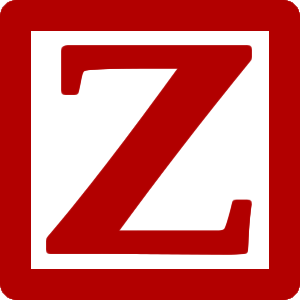
Hi Dr Chad,
When they are a new patient, they can only book one appointment. Once they have a completed appointment, they can book as many as they want.