
Daylight Savings time
Why is it that my live zurili on my main computer accurately reflects times of events in my timezone (QLD time), but when i access it via my phone through the app/chrome it has the times in what appears to be eastern daylight savings time?
This is frustrating and inaccurate
Answer

Hi Ben,
Zurili is designed to work across timezones seamlessly but clearly something is wrong. We have many sites using this feature every day without trouble.
Have you checked the timezone setting on both your pc and your phone? These should be correct because Zurili actually checks your device time and tells you if your actual time different from correct time but please check to be sure.
Next, check your site timezone setting in Zurili. Dashboard..cog..sites..your site. Check the timezone is correct. Edit and fix if not.
Finally, if still not seeming correct, check the app timezone setting on each device: top-left..click on your site..timezone, submenu. Ensure it's set to 'Local'. This is a device-specific setting, so you'll need to check on each device.
Let me know how you go.
:) Richard.

Hi Ben,
We have come across this at another site. The problem was that their pc was set to Sydney time, not Brisbane so when daylight savings changed last weekend, they updated that setting. Of course the Syncrotron doesn't know this has happened so doesn't resync. Here's what to do:
1. Fix the timezone setting in your pc
2. Restart your pc
3. Pause the syncrotron
4. Hit the 'Full Sync' button top-right in the syncrotron.
5. Restart the syncrotron syncing (hit the big grey button top-left)
Fixed. :)
Customer support service by UserEcho
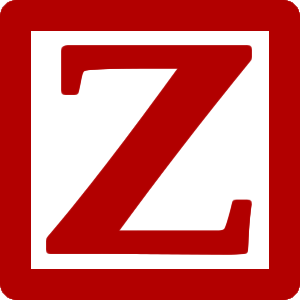
Hi Ben,
We have come across this at another site. The problem was that their pc was set to Sydney time, not Brisbane so when daylight savings changed last weekend, they updated that setting. Of course the Syncrotron doesn't know this has happened so doesn't resync. Here's what to do:
1. Fix the timezone setting in your pc
2. Restart your pc
3. Pause the syncrotron
4. Hit the 'Full Sync' button top-right in the syncrotron.
5. Restart the syncrotron syncing (hit the big grey button top-left)
Fixed. :)