
Personalising Booking screens for NP's - step 3 of 5
Sorry Volta and Zurili team, but can you please directly answer how to get step 3 of 5 in the NP booking screens to asterix all data fields as "required fields"?
I have found where to go to personalise the screen wordings, and we will work on that shortly, but cannot find how to adjust these data fields so that NP's must enter all details. We need their first name, last name, DOB etc etc, not just their first name and email.
Can you please advise how to amend this, as none of the links you have sent through previously cover this edit?
As our online booking link is up and running we would appreciate your prompt response with an answer to this particular question
Thank you
Jennie
Answer

Hi Jennie,
I have just sent a detailed reply to you regarding this in the same ticket we are conducting the discussion regarding this.
You should have received that reply by now, please let me know if you need any further assistance regarding this by replying to that ticket.
Sincerely,
Volta
Customer support service by UserEcho
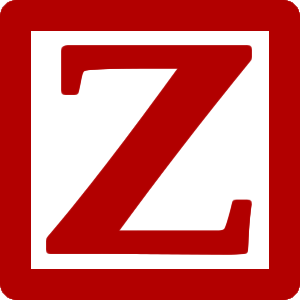
Hi Jennie,
I have just sent a detailed reply to you regarding this in the same ticket we are conducting the discussion regarding this.
You should have received that reply by now, please let me know if you need any further assistance regarding this by replying to that ticket.
Sincerely,
Volta