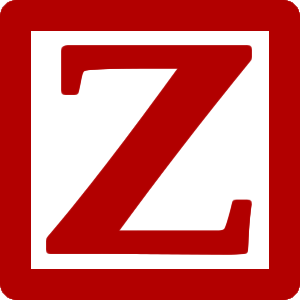Topic List

 Patients can only book one appointment online.
Patients can only book one appointment online.
Hi, I love the online booking in Zurili. Patients in Rarotonga are already booking appointments. But they are complaining that can only book one appointment and no more. They want to book multiple appointments because I arrive there early next month from New Zealand and am only available there for a week so they want to make sure they can get a good series of adjustments. I would prefer them to book multiple appointments in advance rather than getting me or my CA to book it for them from New Zealand.

Hi Dr Chad,
When they are a new patient, they can only book one appointment. Once they have a completed appointment, they can book as many as they want.

 Cant buy New Zealand voice number
Cant buy New Zealand voice number
I have created a new Zealand site in addition to my Rarotongan site. I have an american voice and sms number but I cant buy a New Zealand voice number. Also I cant save the options when editing the call diversion to concierge or voicemail. Can I use the US number to sms and a New Zealand number to receive and send voice calls?

All good I have been able to buy a NZ voice number. I must have been doing something wrong

 Cant find my country (New Zealand or Cook Islands) to buy a new number to send sms messages
Cant find my country (New Zealand or Cook Islands) to buy a new number to send sms messages
Hi I cant seem to find New Zealand or Cook Islands in the country drop down box when trying to "Buy new number".

Hi Chad,
Unfortunately, while we have voice numbers for NZ, we don't yet have NZ numbers for SMS :(
You can still send SMS to NZ but you'll have to do it from a number originating in a different country. US numbers are particularly cheap, AU numbers a bit more expensive but you'll need to choose based on your cultural preference. The cost per SMS to send is determined solely by the destination, not your number choice.
We do expect NZ SMS-enabled numbers to become available, but I cannot tell you when. I'll let you know when they are.
Regarding Cook Islands, again, you can send SMS there no problem and in fact, they are about 5 times cheaper than NZ messages! Voice calls to Cook Islands is not clear, I'm investigating and will advise when I know.

Hmm. It's just affecting a few users but not all with no updates to that code :(
We have updated the voip connector hoping that will fix the issue and also added some logging to that section to give us more info in case it hasn't.
Just pushed the update now so please refresh your browser to get it.
:) Richard.

 Unable to make outgoing calls
Unable to make outgoing calls
Unable to make outgoing calls, nothing happens and the RED no go symbol appears - all fields are entered as required.

 Client number not getting replaced in call log
Client number not getting replaced in call log
When I add a client, it should replace the number in the call log with that client... but it doesn't. See e.g. Alethea.

Hi Lauren,
You're right!. They should update but they don't if you create the client with their number. This has been fixed for the next update but until that is released in the next few days, here's what you need to do:
For each affected client:
1. Edit their record and change their phone number. Just change the last digit.
2. Save
3. Edit them again, changing their number back to the correct one.
Ta da!
:) Richard.

 Filter events on dashboard for service provider
Filter events on dashboard for service provider
When a user is a service provider and not admin, the events filtered on the dashboard should only include unread items that include that service provider.

 billing charges
billing charges
Hi,
I can see in my account the charges on to my credit card, approx $13AUD each time but I can see how that money is being spend in my account such as for new online bookings, conceirge calls, phone number rental. It would be very good and in my opinion vital to have access to this information if it isn't already somewhere on the app.
As a side issue I do find that I end up pressing lots of cogs and links trying to find the right part of the site so possibly the user interface can be improved, not sure if other practitioners find it hard to find things.

Hi Jeremy. That info is all available. Just hit the cog when on the dashboard and select 'Account' or right-click on your profile widget (top-right) and select account).
You can find a support page on billing here: https://zurili.com/help/73. You can also find this by clicking on the help/feedback tab and entering 'billing'. Tell me if you are still needing more detail.
P.S. if you search for 'pricing' you'll get links to all fees info too.
Thanks for your feedback on the UI. All the settings are grouped by the place they are relevant. e.g. appointment-related settings in the cog when in the appointments tab, communications-related settings in the cog when in the communications tab, general ones when in the dashboard tab. Do you have an alternative suggestion?

 verification email
verification email
Verification Email not coming through? Not in junk and entered correctly.

That's fixed. There is now a 'Go Back' link bottom left so you can. :)
Customer support service by UserEcho